Cloud Management
Virtualization for Everyone: Freeing You to Innovate in Your Own Space
ALHD Workstation and ALHD Fusion virtualization solutions provide IT pros, developers, and businesses with a streamlined way to deliver, protect, and manage Windows, Linux or Mac desktops and applications on-premises or in the cloud, while containing costs and ensuring end users can work anytime, anywhere, across any device.
Built on over 15 years of virtualization excellence, and winner of more than 50 industry awards, ALHD aims to provide the most stable and secure desktop virtualization platform in the industry. ALHD offers world-class 24x7 support in a variety of packages to suit your needs: ranging from free to full SLA- backed phone support, coupled with an extensive and active community ready to help.
The IT, developer and business communities agree; Workstation and Fusion are indispensable tools when designing, testing, and operating data centers and virtual networks.
Personal Desktop Products Deliver
Agility
Workstation and Fusion help you maximize technical and business agility while retaining complete functionality and control of nearly any x86-based operating system. With ALHD VMs, the hardware resources are abstracted from the physical system, making the complete OS portable, hardware-agnostic, scalable and secure. Users and admins have the flexibility needed to stay ahead of today’s technology curve while responding to fast-changing business needs.
Productivity
Workstation and Fusion provide easy access to computing tools and resources that normally require multiple physical systems, or to corporate desktop environments tailor-made for users’ needs. Easily transfer secure VMs to new hardware without reconfiguration or rebuilding, allowing fast onboarding with minimal downtime or prohibitive costs.
Security
Thanks to powerful security features such as policy restrictions and encryption, no other desktop virtualization software offers the performance, reliability and cutting edge features of Workstation and Fusion.
WORKSTATION & FUSION FOR IT PROS

Workstation and Fusion products are the #1 choice of IT pros for local virtualization that is compatible with the ALHD vSphere ecosystem. With Workstation and Fusion, you can run virtual machines (VMs) that are compatible with your corporate data center, right from your laptop. You can also quickly perform management tasks on vSphere and integrate with industry-leading network tools to fully design and test enterprise topologies without spinning up costly rack-mounted hardware.
Learn More...
BENEFITS
Broadest Support of Host and Guest Operating Systems
Use ALHD to run or test applications on virtually any operating system, from MS-DOS to Linux distributions, OS X on Mac computers, Windows XP running legacy applications or even mobile operating systems like Android-X86, without rebooting.
vSphere Client Controls
For vSphere admins, Workstation and Fusion are the perfect companion to the corporate data center. Accomplish common VM tasks or control remote servers and desktops by connecting to vSphere hosts or vCenter servers, without having to launch the full vSphere client.
Integrated vSphere Ecosystem Support
Easily create and test VM images and templates that are compatible across the ALHD ecosystem, enabling you to run the same corporate data center workloads right from your laptop.
Easy Duplication and Sharing of VMs
Save time and effort when creating the same VM setup repeatedly. Use linked clones to duplicate a VM while significantly reducing physical disk space. You can also use full clones to create isolated duplicates that you can share with others.
Easy Sharing and Hosting of VMs
Create master templates that are easily transferrable to vSphere, or share VMs across the local network between Workstation installations.
Policy Restrictions
Restrict unnecessary functions of a VM that pose a security risk to the user or the organization, such as disabling file sharing to isolate the VM on a BYO device.
Advanced Networking Control
Use the built-in network editor to create custom topologies to connect multiple VMs on a variety of network types with full NAT and DHCP control. Even design full data center network topologies using real-world routing software (such as Cisco IOS) by integrating a popular network tool like GNS3.
Comprehensive OS Security Testing
Comprehensively test operating system and application security while isolated from the physical computer. Analyze network traffic using the built-in network sniffer by capturing data from the virtual network editor and opening it with Wireshark and other PCAP readers, or perform penetration testing against a hardened OS.
WORKSTATION & FUSION FOR DEVELOPERS
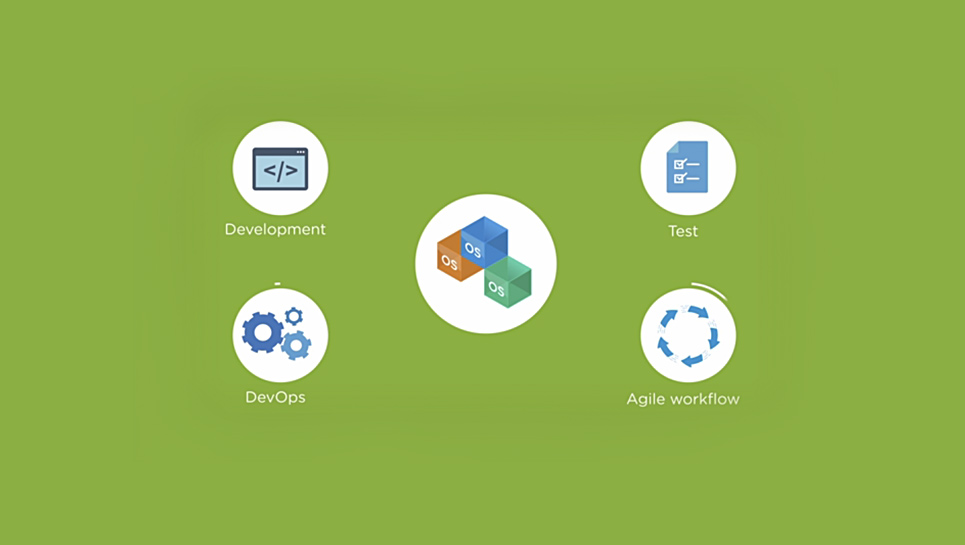
Build cross-platform and cloud-scale apps or test different operating systems and browser compatibility with Workstation and Fusion. With the broadest OS support and integration with modern agile development workflow tools, Fusion and Workstation are the foundation of modern development and testing. Whether you’re working with iOS, Android or Linux; building Windows apps on a Mac; or building cloud-scale, container-driven web apps with workflow automation, ALHD offers one of the most comprehensive tool available.
Learn More...
BENEFITS
Modernize Development and Testing
Develop and test applications in a virtual sandbox with the ability to rapidly create and eliminate virtual production environments. Whether using traditional desktop applications for Windows or Mac, server applications built on Linux or container-driven, cloud-native applications, the ALHD platform is the foundation of a modern agile development workflow.
Use Containers to Build Cloud-Native Apps
Build scalable cloud-native applications right on your desktop using ALHD Photon OS. Prepare your apps for the cloud with the ALHD Cloud Native Application stack. Automate your application lifecycle deployment into scalable production systems running Photon Platform or into traditional vSphere data center environments using vSphere Integrated Containers.
Automate and Deploy from CLI
Codify the rapid creation and elimination of virtual machines and their applications’ dependencies by using modern automation tools. Run headless VMs from the command line or integrate into a container-based automation workflow using docker-machine and Photon OS.
Encrypt Virtual Machines
Built-in encryption enables you to secure every VM and limit accessibility to only authorized users.
Download and Run Pre-Built Images
Take advantage of the emerging community sharing container-based images and ALHD templates pre-built for developer workflows of every type.
Securely Share Files and Paths from Host to Guest
Use shared folders to avoid having to re-download source code over potentially insecure networks during deployment. You can then re-use the same local files within your development or testing VM environments without having to download them or sync them into source code repositories first.
Build, Test and Debug Apps for Windows 10
Build modern Universal Windows Platform applications with support for the latest touch devices with accelerometer and multi-touch pass-through on Windows 8 and Windows 10 hosts.
Develop More Secure Apps
Run your code on a VM to test the hardness of your application in a secure, self-contained and destructible environment, isolated from your host machine. You can even clone your VM to create a safe rollback without the worry of damage or compromise.
WORKSTATION & FUSION FOR BUSINESSES

Horizon FLEX, Fusion and Workstation offer unparalleled agility, productivity and security for delivering corporate desktops to laptops you don’t necessarily own, either for M&A, contractors, field workers, or as an enabler in BYOPC and Mac initiatives, even when offline. Drive down costs and accelerate user acceptance and productivity by delivering any combination of more than 200 supported operating systems. You can also extend the life of legacy applications on modern hardware and reduce the downtime and shipping costs associated with deploying new laptops.
Learn More...
BENEFITS
Run Windows on a Mac (without rebooting)
Now you can continue running your favorite Windows applications on the laptop you love, side by side with your Mac applications, sharing files and system resources fast and reliably.
Focus on the Application that Matters
Seamlessly access apps from multiple operating systems on separate monitors (even Retina), desktops or side by side.
Run Linux on Windows or Mac (without rebooting)
The ability to run a second OS is ideal for those who refuse to compromise. ALHD gives you side-by-side access to Linux (and 200 other supported operating systems) applications from either your Mac or your Windows PC and tablet. Alternatively, you can put Windows or other operating systems on your Linux machine.
Access Desktops from Anywhere, Even Offline
For road warriors and offshore development, VMs are a better way of securely delivering a local desktop that doesn't rely on a fast network connection.
Reduce Laptop Management Costs
Reduce CapEx and OpEx costs associated with operating remote laptops with centrally controlled, cloud-deployed, local virtual desktops. Easily reclaim software licenses when decommissioning BYOPC workers.
Enforce Time-Based Restrictions
Create time-bound, encrypted, local virtual desktops that auto-expire and can even remove themselves from remote machines.
Eliminate Laptop Provisioning Costs
Remotely enable and refresh virtual desktops with no downtime for branch offices and mobile workers.
Enforce Desktop Isolation
Force separation of personal and work-related files by isolating the virtual hard disk from the physical, controlling copy-and-paste and restricting drag-and-drop.
Embrace the BYOPC Culture
Rapidly deliver standardized corporate desktops to user-owned Macs and PCs, policy-secured and Active Directory authorized.
Restrict External Device Access
Enforce policies on the use of USB memory cards, flash drives, video cameras and any other third-party devices plugged into a laptop.
Extend the Life of Legacy Applications
Deploy mission-critical, legacy applications on modern hardware while taking advantage of compliance and security technologies available for the latest host operating systems.
PRODUCTS
Fusion for Mac
Run Windows and hundreds of other operating systems on your Mac without rebooting.
Workstation for Linux
Use the industry standard for running multiple operating systems as VMs on a single Linux PC.
Workstation for Windows
Take PC virtualization to the next level and run a web or cloud environment on your PC with access to vSphere and vCloud Air.
COMPARE
PERSONAL DESKTOP PRODUCTS – CHOOSE THE RIGHT VERSION FOR YOU
| Fusion for Mac | Workstation Player for Windows | Workstation Player for Linux | Fusion Pro for Mac | Workstation Pro for Windows | Workstation Pro for Linux | |
| Product Information | Learn more | Learn more | Learn more | Learn more | Learn more | Learn more |
| Mass deployment | ||||||
| Create new VMs | ||||||
| Host/guest file sharing | ||||||
| Run VMs with different view modes | ||||||
| Create/manage encrypted VM | ||||||
| Run encrypted VM | ||||||
| Snapshots | ||||||
| 3D graphics with DX10 and OpenGL 3.3 support | ||||||
| Advanced networking | ||||||
| Support a wide range of virtual devices | ||||||
| Linked clone | ||||||
| Share VMs (as a server) | ||||||
| Connect to vSphere/ESXi server |
